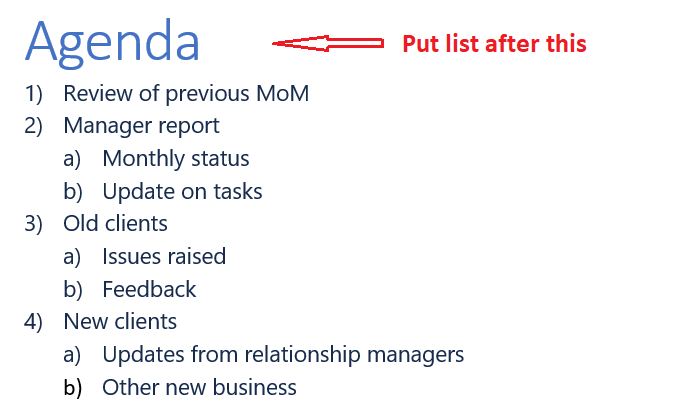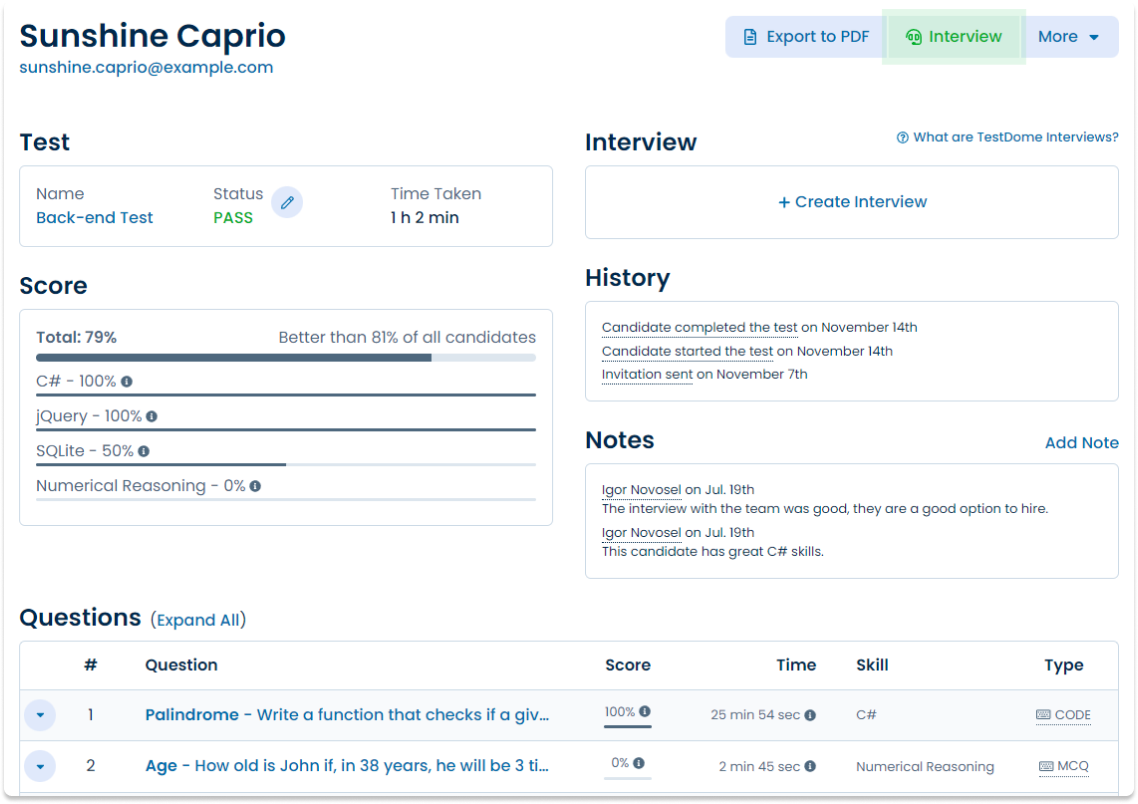MS Word Test
For jobseekers
Practice your skills and earn a certificate of achievement when you score in the top 25%.
Take a Practice TestFor companies
Screen real MS Word skills, flag human or AI assistance, and interview the right people.
About the test
The MS Word online test assesses knowledge of ordering, formatting, styling, and presenting information within a document. This test also requires downloading template files, performing required tasks within MS Word, and uploading the file for automatic evaluation.
Proficiency with everyday office tasks tested include:
- Ordering information logically with multi-level lists.
- Formatting documents to present information professionally.
- Using header, footer, and table of content tools to aid navigation.
Roles such as Administrative Assistant, Content Writer, and Secretary need to produce well-organized, professional documents for efficient business communication.
Sample public questions
Working as a teacher at a university, you have compiled a write-up on learning objectives and want to forward it to upper management. To organize the document better, you want to add a table of contents and page numbers to the document.
Download the ‘RightQuestions-Template.docx’ file and implement the following:
- Add a table of contents to the beginning of the document.
- Add a page break just after the table of contents so that the rest of the text starts from the next page.
- Add page numbers to the document so that all pages after the table of contents display a page number at the bottom of each page.
When you have completed your work, save it in .docx format, then upload that file for evaluation.
Start the video NOW and IMMEDIATELY type the exact content into the box below. Do NOT use ENTER/RETURN.
For jobseekers: get certified
Earn a free certificate by achieving top 25% on the MS Word test with public questions.
Take a Certification TestSample silver certificate
Sunshine Caprio
Java and SQL TestDomeCertificate
For companies: premium questions
Buy TestDome to access premium questions that can't be practiced.
8 more premium MS Word questions
Bootcamp Schedule, Story Book, Business Proposal, Stock Valuation, Note Documentation, Retype Pitch, Numbers and Things, Boss Dictation.
Skills and topics tested
- MS Word
- Word Tables
- Word Page Layout
- Headers and Footers
- Word Styling
- Typing
- Video
- Written Communication
- Data Entry
- Video
- Written Communication
- Video
- English Language
- Listening Carefully
For job roles
- Account Manager
- Administrative Assistant
- Content Writer
- Executive Assistant
- Office Coordinator
- Receptionist
- Secretary
Sample candidate report
Need it fast? AI-crafted tests for your job role
TestDome generates custom tests tailored to the specific skills you need for your job role.
Sign up now to try it out and see how AI can streamline your hiring process!
What others say
Simple, straight-forward technical testing
TestDome is simple, provides a reasonable (though not extensive) battery of tests to choose from, and doesn't take the candidate an inordinate amount of time. It also simulates working pressure with the time limits.
Jan Opperman, Grindrod Bank
Product reviews
Used by
Solve all your skill testing needs
150+ Pre-made tests
130+ skills
AI-ready assessments
How TestDome works
Choose a pre-made test
or create a custom test
Invite candidates via
email, URL, or your ATS
Candidates take
a test remotely
Sort candidates and
get individual reports