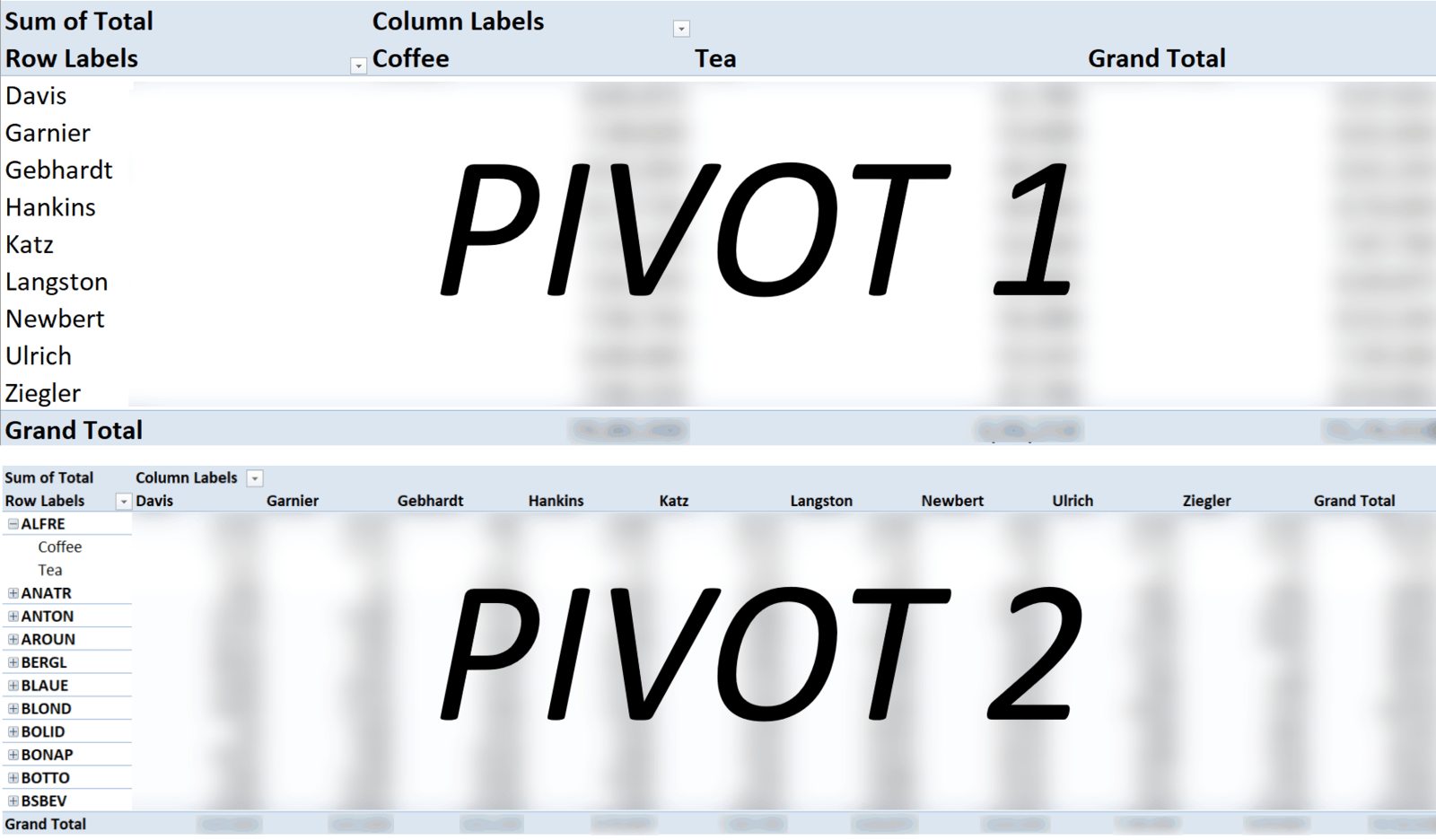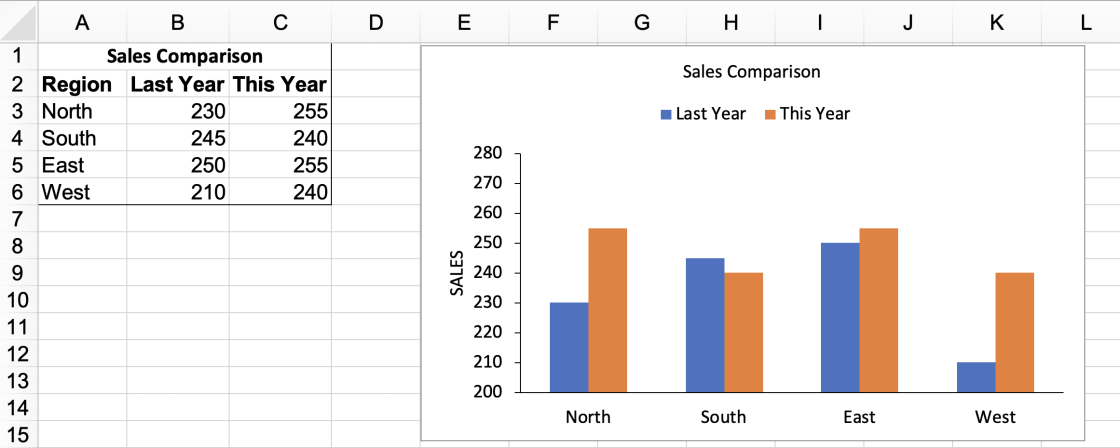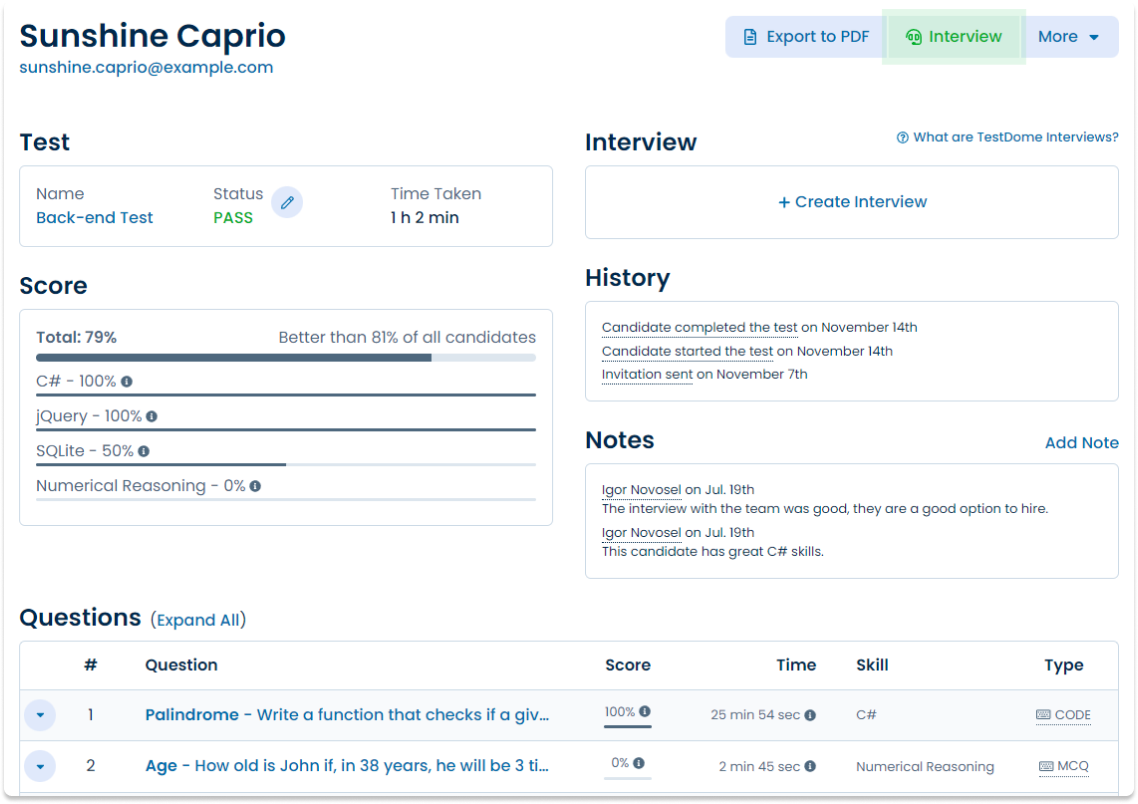MS Office Test
For jobseekers
Practice your skills and earn a certificate of achievement when you score in the top 25%.
Take a Practice TestFor companies
Test candidates with real-world problems and interview the best ones.
Sign Up to Offer this TestAbout the test
The MS Office online test assesses knowledge of organizing, calculating, analyzing, formatting, or styling information within a spreadsheet or document. This test also requires downloading template files, performing required tasks within MS Excel and MS Word, and uploading the file for automatic evaluation.
Key areas assessed in the test include work-sample tasks, such as:
- Organizing and summarizing large data sets with sorting, filtering, and pivot tables.
- Writing formulas to perform calculations and look up data from a reference range.
- Using MS Office tools to create visually appealing documents and spreadsheets.
Roles such as Administrative Assistant, Data Analyst, and Business Analyst benefit from MS Office skills to efficiently manage documents and analyze data.
Sample public questions
Your company sells products to customers in two cities, New York and San Francisco. You have been asked to calculate each product’s retail prices inclusive of sales taxes in these cities.
Specifically, you need to:
- Write formulas to calculate the retail prices, inclusive of sales tax, using the base price of each product.
- Make sure you reference cells A5 and B5 in your formulas.
Your task is to download the file ‘TaxInclusive-RawData.xlsx’ file and execute the request. When you have completed your work, save it in .xlsx format, then upload that file for evaluation.
You have developed a plan for what to cover in your next team meeting, as shown in the table below:
| Primary Activities | Sub-Activities |
|---|---|
| Review of previous MoM | |
| Manager Report |
Monthly status |
| Old clients |
Issues raised |
| New clients |
Updates from relationship managers |
To distribute to your team so they can prepare for the meeting, use the following guidelines when creating your agenda:
- Create the agenda in list form, as shown in the image below.
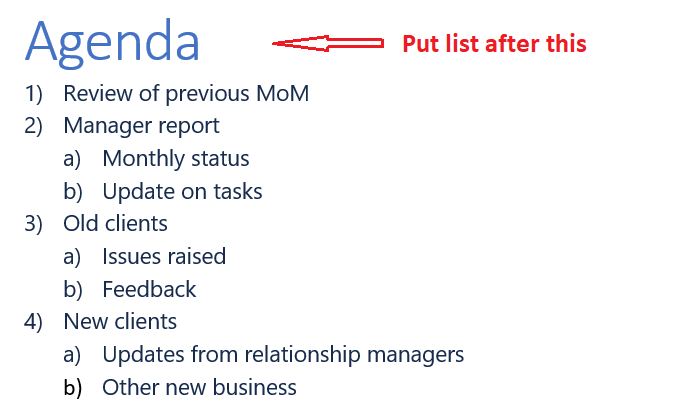
- Put primary meeting activities into a numbered list.
- Put each primary activity’s sub-activity using lowercase letters.
- You do not need to match the numbering/lettering punctuation style shown in the image exactly, just make sure that numbers and lowercase letters are being used in the right places, regardless of punctuation.
Download ‘Agenda-Template.docx’ and follow the instructions to create the agenda.
When you have completed your work, save it in .docx format, then upload that file for evaluation.
For jobseekers: get certified
Earn a free certificate by achieving top 25% on the MS Office test with public questions.
Take a Certification TestSample silver certificate
Sunshine Caprio
Java and SQL TestDomeCertificate
For companies: premium questions
Buy TestDome to access premium questions that can't be practiced.
Get money back if you find any premium question answered online.
21 more premium MS Office questions
Stock Valuation, Bootcamp Schedule, Business Proposal, Story Book, Region Code, Overdue Invoices, Regional Sales, Large Orders, Currency Conversion, Industry Sectors, Order Display, Expense Management, Test Scores, Customer Feedback, Employee Conference, Five Year Sales, Aussie Freight, Hot Beverage Filters, Product Lookup, Employee Lookup, Electronic Products.
Skills and topics tested
- MS Word
- Word Styling
- Word Tables
- Headers and Footers
- Word Page Layout
- MS Excel
- Data Filtering
- Data Management
- Exclusion Criteria
- Data Sorting
- Date Manipulation
- Formulas and Functions
- Charting
- Data Labels
- Pie Chart
- Conditional Formulas
- Cell References
- Bar Chart
- Chart Axes
- Advanced Filter Tool
- Data Lookup
- Field Groups
- Pivot Tables
- INDEX MATCH
- Two-Dimensional Lookup
- Match Type
- VLOOKUP
For job roles
- Account Manager
- Accountant
- Administrative Assistant
- Executive Assistant
- Manager
- Sales Manager
- Sales Person
- Secretary
Sample candidate report
Need it fast? AI-crafted tests for your job role
TestDome generates custom tests tailored to the specific skills you need for your job role.
Sign up now to try it out and see how AI can streamline your hiring process!
What others say
Simple, straight-forward technical testing
TestDome is simple, provides a reasonable (though not extensive) battery of tests to choose from, and doesn't take the candidate an inordinate amount of time. It also simulates working pressure with the time limits.
Jan Opperman, Grindrod Bank
Product reviews
Used by
Solve all your skill testing needs
150+ Pre-made tests
130+ skills
Multi-skills Test
How TestDome works
Choose a pre-made test
or create a custom test
Invite candidates via
email, URL, or your ATS
Candidates take
a test remotely
Sort candidates and
get individual reports